We Live in a Multi-Device World – Deal With It
Let me ask you a question: how many devices do you use in a typical day? Most of us use at least two, a personal computer and a smartphone. We live in a multi-device world. Our training programs are just catching up with it.
If you are like most training managers or instructional designers, your curriculum is still populated with some Flash eLearning. You’ve learned that at some point Flash will no longer be supported by the browser used on personal computers and it certainly doesn’t play on mobile devices.
Use New Technology Like Old Technology?
Many times, our first instinct is to use a new technology, like the mobile device, the same way we used an older technology, like the personal computer. So let’s make sure all our courses are converted and run on smartphones, right? Not necessarily…
As you move your eLearning out of Flash, ask yourself does a mobile platform make sense for delivery of every course?
“Responsive” eLearning
This is important to determine because moving a course out of Flash with the same desktop delivery strategy is less expensive than rebuilding it in a “responsive” format. By “responsive” we mean this one course will work on multiple devices, automatically sizing to fit a large, medium and small screen.
Why is it important to consider “responsive” development, other than just making an old desktop course run on a smartphone? Here are five new applications to consider, once your eLearning is unchained from the desktop:
- Dual use of assets: create a full course with selected chapters that also work as stand-alone coaching modules on a smartphone to drive application in the workplace
- Learning on the go: better serve field or retail employees who do not sit at a desktop computer in the normal course of their duties
- Learning/Selling: create a mobile learning tool that can also serve as a selling tool with customers
- Guided discovery learning: let the mobile device serve as a guide for hands on learning activities in and on the car where sense memory will improve retention
- Push: out bite size micro-learning modules that can be consumed on a mobile device in short, less than five minute sessions throughout the day
These are just a few ways to consider applying the new technology (mobile) in ways that weren’t practical with the old technology (desktop computer).
Article written by Kristen Derr, Director of Instructional Design at CraneMorley. Kristen has more than 15 years’ experience developing innovative learning and performance solutions for global leading clients.