Microsoft HoloLens the frontline worker’s laptop

Late last year, we shared the news about the Microsoft HoloLens and Dynamics 365 Guides application’s newest feature, which fully integrates Teams. The launch has been a major success. Users can now do everything they would do in a Teams meeting in Mixed Reality and then some.
One benefit we did not mention was that this update enables the HoloLens as the frontline worker’s laptop. What does that mean, the frontline worker’s laptop? Factories and clean rooms are not designed to feature desks or a compliant working condition for laptops. Workers will usually have to pull up a chair and lean over in an uncomfortable angle not conducive to an ergonomic working environment.
Alysa Taylor, Microsoft corporate vice president for Azure and Industry, pointed this out about the HoloLens as the frontline worker’s laptop. “HoloLens 2 delivers those solutions all the way to frontline workers who work with their hands and can’t be tethered to a computer or keyboard.” She also mentioned that “so much knowledge and information is in the cloud, but how does that deskless worker in the field or on the factory floor access that digital world?” Microsoft HoloLens and Dynamics Mixed Reality suite of apps serve as a bridge and connect deskless workers to all this digital information at their fingertips.
Microsoft partnered with Toyota, and David Kleiner, the lead of Toyota’s Motor North America’s Applied Technology Research Lab, had this to say about the use of the HoloLens on the frontline. “Employees don’t have desks; giving them a laptop just won’t work,” Toyota’s Kleiner said. “We want HoloLens to be our screens for our frontline workers. When they’re wearing a HoloLens, they now have a screen that gives them all the digital tools they need.”
Here are the key features that make the Microsoft HoloLens the frontline worker’s laptop:
- Teams users share their screens as holograms
- Access Teams calendar and join meetings from HoloLens 2
- Streamline discussions with file sharing and text chat
- Share knowledge from desktop to HoloLens 2
- Bluetooth connected keyboard
This is just the beginning of the frontline worker’s laptop. Whether on the field on a construction site or by a hospital bed, we are sure to see this as the new norm, and we will be sure to continue our coverage of this benefit in future blogs.