What is Microsoft Dynamics 365 Guides?
What is Microsoft Dynamics 365 Guides?
Microsoft Dynamics 365 Guides is a mixed reality learning and training application designed for use with Microsoft HoloLens. It is an ideal tool for shortening the time required to achieve competency and enhancing overall productivity. Guides utilize holographic instruction step cards to train operators without the need for direct instructor involvement. Companies have successfully implemented Guides in various scenarios, including on-the-job training, inspections, troubleshooting, maintenance, and repair.
How does Microsoft Dynamics 365 Guides work?
Guides operate by providing users with instruction step cards to follow and learn from practical experience. These step cards guide users through each process, helping to minimize errors and improve safety. The learning experience is enriched through the integration of images, videos, and 3D holographic models, which offer visual aids alongside textual instructions. For instance, in the GIF below, a 3D holographic representation indicates the correct placement of an item (pipe) and its precise alignment direction.

What makes Microsoft Dynamics 365 Guides different than other training methods?
A key distinction of Guides is its hands-free, heads-up approach. This creates a training environment that is both hands-on and head-up. Unlike traditional methods that involve switching between screens and workstations, everything is seamlessly presented within the operator’s field of view. Guides users can easily compare their work with accompanying images or videos. The hands-free operation enables users to continue working while utilizing eye gaze and voice recognition.
Another significant feature that sets Guides apart is its self-paced on-the-job learning. It significantly reduces the need for instructor-led training. Even individuals with no prior experience can effectively follow step cards and complete tasks in a fraction of the usual time. An impressive example is how CraneMorley developed a guide that reduced NYSEARCH gas meter training time from one day to just 44 minutes.
How is Microsoft Dynamics 365 Guides used?
Guides are particularly suitable for on-the-job training. Practical learning is unparalleled, and Guides promote a hands-on approach to skill-based training that enhances skill retention. Operators engage in tasks within a controlled environment, enabling them to learn from mistakes. This equips them with the experience and confidence required to excel once they transition to the frontline.
Although Guides do not mandate instructor presence, companies and operators can find reassurance knowing that help is readily available. This assistance can be delivered either in person or virtually through Dynamics 365 Remote Assist. Users have the option to share their field of view and request support whenever necessary.
Is Microsoft Dynamics 365 Guides easy to use?
The beauty of Guides lies in its user-friendly interface for both authors and operators. Authors do not need advanced skills in coding or 3D modeling. To create a guide, authors simply log into the PC authoring app, generate step-by-step instruction cards, and select default 3D holograms from the library. Afterward, authors power up Guides on the HoloLens to position holograms precisely. Once a guide is in use, authors can access essential metrics and data from Power BI to analyze and enhance methodologies. From the operator’s standpoint, Guides are straightforward to use, with default guides providing comprehensive crash-course instructions.