New Microsoft Dynamics 365 Guides features
Microsoft consistently leads in the development of cutting-edge technology and innovation, and their work in the realm of mixed reality is no exception. We’ve witnessed remarkable advancements in the HoloLens, including the creation of an industrial edition tailored for highly regulated environments. Additionally, key features such as branching and spatial triggers have been added to Dynamics 365 Guides.
Among the latest features introduced, two standout elements are Space Planning and Azure Object Anchors. The Space Planning feature is accessible to everyone, while Azure Object Anchors is currently available in preview mode.
Space Planning represents a new addition to the 3D toolkit within Guides. This feature equips users with 3D holograms that facilitate precise spatial planning, eliminating guesswork and enhancing overall efficiency. Space Planning proves invaluable for tasks requiring accurate spatial considerations, enabling users to meticulously measure and position objects.
Both operators and authors benefit from Space Planning’s capabilities to measure angles, lengths, and more. Through the use of a virtual ruler or protractor, operators and authors can work hands-free, particularly useful for tasks necessitating meticulous spatial measurements. Authors gain the ability to position holograms with greater efficiency and effectiveness. Safety is yet another realm where Space Planning shines, as length holograms provide users with spatial awareness, indicating their proximity to potential hazard zones.
The second notable feature is Azure Object Anchors, allowing guide authors to replace traditional QR codes with physical objects. This transition eliminates the need for manual alignment, automating the process of aligning and anchoring 3D content to real-world objects. This shift brings a host of benefits, including the reduction of alignment errors, substantial labor savings, and an enhanced user experience. With automatic calibration in place, users can focus more on content while maintaining a seamless workflow.
As Microsoft’s innovations continue to unfold, these latest features in Guides exemplify their commitment to enhancing user experiences and optimizing processes.