New Guides feature using AI Builder and Power Automate
The evolution of Microsoft Dynamics 365 Guides continues to advance and become more user-friendly. We’ve highlighted several features that illustrate this progress in previous blogs. The next significant leap has arrived with Guides’ newfound capability to transform traditional manuals and instruction sets into interactive Guides, thanks to Microsoft’s AI Builder and Power Automate.
In a seamless process, companies can now scan documents using AI Builder and leverage Power Automate to convert a simple piece of paper into a dynamic self-paced training course. The brilliance behind this innovation is that it requires no coding skills. This reinforces Guides’ user-friendly nature, allowing anyone to create Guides without requiring advanced technical expertise. A frontline manager can now independently create comprehensive training courses quickly and efficiently.
This transformation empowers companies to modernize their outdated training methods. Instead of relying on mundane manuals and static checklists that often lead trainees to lose focus, businesses can adopt a fresh strategy to keep learners engaged as they acquire the skills necessary for success on the frontline. Imagine being handed a traditional owner’s manual on your first day to learn about a new product model and its potential issues. Now consider the task of learning about various models the company offers. The prospect of retaining all this information might seem daunting and less achievable. While some information may stick, the most effective way to ensure knowledge retention is through hands-on experience and interactive learning.
The benefits of this new model will have a positive ripple effect throughout the organization. Companies stand to enhance efficiency by saving valuable time and resources through self-paced training, ultimately reducing the time needed to achieve competency. Managers and instructors can focus on ensuring trainees grasp concepts correctly from the start. This shift allows them to dedicate their time to explaining processes and addressing questions, rather than investing considerable effort in creating Guides or training content. Trainees, in turn, benefit by being spared the monotony of lengthy manual readings during the training process. Instead, they engage in immersive, hands-on learning experiences that make the learning process enjoyable, effective, and impactful, thereby setting them up for success.
To learn more about how to leverage Microsoft’s AI Builder and Power Automate with Guides, you can refer to Microsoft’s official blog post on this topic. Additionally, feel free to reach out to us for assistance in getting started!