Key Roles of Microsoft Dynamics 365 Remote Assist

The roles in Remote Assist are relatively straightforward to explain in comparison to Guides. In most instances, there’s an individual onsite and another person working remotely. Typically, the person onsite wears the HoloLens headset, while the remote participant acts as the expert or collaborator. Another scenario, which we’ve discussed previously, involves reversing these roles, where the expert wears the headset and the trainees are virtual. Today, we’ll delve into the roles for both of these scenarios.
Let’s start with the traditional use case involving the frontline worker wearing the headset and the remote expert:
Frontline Worker
The frontline worker assumes various roles within the organization, such as a production line worker, technician, manager, or any onsite employee. They are the individuals who wear the headset and share their field of view with a remote expert, seeking guidance or undergoing remote inspections.
Remote Collaborator
The remote collaborator embodies the subject matter expert who aids the onsite worker in resolving issues or conducting remote inspections. They interact with the onsite person through annotations, simulating an in-person presence by pointing out details. They also utilize chat functions, share video feeds to demonstrate procedures, or provide supplementary materials like images, videos, and PDF manuals to guide the frontline worker. Thanks to Remote Assist’s integration with Microsoft Teams, there’s potential for multiple remote collaborators to join the call.
The second scenario involves our approach during virtual workshops and instructor-led training, where the roles are inverted, and the expert/instructor wears the HoloLens to share their perspective while the students/trainees are remote:
Onsite Expert/Instructor
In this setting, the individual wearing the HoloLens and sharing their field of view is the subject matter expert or instructor. They are physically present to demonstrate processes or inspect machinery. As they instruct, they can use annotations to quiz students on component placements or orientations. A significant advantage of this scenario is that each student benefits from optimal viewing angles. They virtually step into the instructor’s shoes during construction or inspection, facilitating learning in unique situations like confined spaces accommodating only a few people.
Remote Student/Trainee
The remote participants are the students or trainees. Just as Microsoft Teams enables multiple collaborators, it also permits an entire class or group to attend remotely from various locations. Training sessions can now occur across different places and time zones simultaneously.
In essence, the roles in Mixed Reality, whether in Remote Assist or during virtual training, embody flexibility, enhancing collaboration and knowledge transfer across diverse scenarios.