Key roles of Microsoft Dynamics 365 Guides

At a glance, Microsoft Dynamics 365 Guides might seem confusing to use. There are different roles with distinct functions, such as admins, authors, and operators. Each role plays a pivotal part in achieving success. Here’s a breakdown of the key roles and their functions to help you get started with Microsoft Dynamics 365 Guides:
Admin
The admin role is akin to that of an IT specialist. In many companies, the IT specialist assumes the admin role for Guides. They hold responsibilities that encompass setting up the Microsoft HoloLens and Guides, adding users, assigning roles, and establishing security levels. The admin serves as the foundation to ensure the smooth technical operation of the platform. Other tasks include integrating with other Dynamics 365 apps, such as Microsoft Power BI, to extract valuable data and insights. Admins also manage HoloLens and Guides updates to ensure everyone operates on the same device and update level.
Author
Guides authors are the individuals who craft the Guides themselves. Authors can be training managers, line managers, or instructional designers. The remarkable ease of using Guides empowers frontline managers to create training courses or Guides even without prior course development experience. The authoring process involves two main steps: starting on a PC to create a storyboard, adding pictures, videos, and holograms; then wearing the headset and walking through the Guide to ensure its logical flow and placing holograms where needed.
Operator
Operators, or users, are the individuals who utilize Guides to complete tasks. The user interface of Guides is straightforward, allowing users to quickly pick it up and start training. Trainees can learn on the job with a heads-up, hands-free approach. Even a new hire with no prior experience can complete a task effectively through the guidance of Guides.
Manager
The Manager role involves viewing data and insights on the backend, analyzing the performance of the Guides. This individual is typically a training or line manager who understands the tasks and how to enhance Guides. Guides’ backend tracking provides essential analytics that managers can use to evaluate effectiveness and identify areas for improvement. Managers then relay their findings to Guides authors to facilitate updates and improvements.
Other Roles
Guides are designed to be intuitive and user-friendly, with built-in capabilities that often eliminate the need for additional roles. However, for more complex Guides, certain scenarios may necessitate support from other professionals. In such cases, two main roles come into play: developers to write custom code, and 3D modelers to create custom digital twins.
In summary, Microsoft Dynamics 365 Guides, with its varied roles, presents a comprehensive approach to enhancing training and task completion. Each role contributes to creating a seamless and effective experience, ultimately boosting efficiency and productivity within an organization.