Whatever Happened to Simulation in eLearning?
As we transition from Flash (and Flex)-based eLearning to .html5, certain capabilities have been left behind to preserve compatibility with internet browsers on a wide variety of devices. At the same time, the adoption of authoring tools like Captivate and Storyline, while opening up eLearning “programming” to non-programmers, further limit interactive options to those that each respective tool supports without custom coding.
As a result, are we dumbing down eLearning? Whatever happened to better . . . faster . . . cheaper leaning technology? Perhaps faster and cheaper for sure, but at what cost?
For simple knowledge transfer, interactivity limitations don’t really matter. It’s when we want to challenge learners to apply what was learned to solve a problem, a simple page-turner or video may not do the job.
Looking back just a few years, the Adobe Flex language enabled data integration and the complex interactive paths required to create a variety of simulations as part of the eLearning experience. As learner needs necessitate, are we ready to run up that same hill in the .html5 world to deliver simulations that challenge learners to apply what they have learned?
Moving forward, it is possible to catch up to where we were with Flash/Flex with customizations inside Storyline and Captivate or with a custom .html5 engine? This will require some help from talented programmers, but that wasn’t a foreign concept just a few years ago.
Here are a few practical application of simulation to consider in your blended strategy for 2019:
Business Simulation
Ironically, access to data, such as key performance indicators (KPIs) has become easier during the same time period that authoring tools and perhaps the classic LMS has made it harder to integrate real data into leadership training that drives measurable improvement in sales, profitability and customer satisfaction.
Why Consider Integrating KPI’s?
Let’s start with where you are able to evaluate the effectiveness of most of your curriculum on the Kirkpatrick Scale:

By benchmarking your top 20% performers and using these KPIs as operating guides, you can enable any manager to compare their metrics to top performers. Where there is a gap, there may be an opportunity to look at the process, pricing or other differences that when corrected may close that gap.
By understanding the relationship of a set of operating guides to the bottom line, you can create business simulations that challenge learners to find the best opportunities for improvement and try things to get better numbers, in a safe simulated environment. When this is done in a competitive workshop or over time online, learner engagement goes through the roof.
Now imagine if after practicing in various simulation scenarios, the manager drops in their own real numbers and performs the same analysis. This can form the basis for their learning focus in a competency-based workshop, as well as producing an action plan with goals that can be tracked monthly to drive committed improvement.
Now, where is your evaluation potential on the Kirkpatrick chart?


Define Operating Guides
- Use in an opportunity analysis tool
- Use as the basis for simulation in training
- Use in an action planner that tracks the results
Branching simulation used to challenge the application of interview skills just learned.

Use a digital twin to simulate step by step procedure to guide the technician through the process of rebuilding a diesel pump.
If you wish to learn more regarding Microlearning, here is an article published in the E-Learning Coach, from renowned E-learning expert Connie Malamed.