6 Key Benefits of Microsoft HoloLens Dynamics 365 Remote Assist
Now that we covered what Remote Assist is. Let’s look into key benefits HoloLens and Remote Assist offers.
1. Connect with Experts
The most significant advantage offered by Remote Assist is the ability to connect with experts. By now, you’ve heard us emphasize how Remote Assist enables companies to maintain operations and train employees during the COVID-19 pandemic. However, its utility extends beyond the pandemic era. Companies have witnessed the return on investment when they can resolve issues in real-time, regardless of location. Additionally, Remote Assist empowers professionals to navigate work sites remotely, eliminating the need to be physically present.
As more companies embrace Remote Assist, they’re discovering innovative ways to utilize this application. A notable shift is that experts, rather than frontline workers, now employ HoloLens. Through their shared field of view, these experts can provide demonstrations and lead virtual instructor-led training sessions.
2. Share Files and Documents
Another crucial benefit lies in the capability to share files and documents. Depending on the preferred learning method, experts can verbally explain the construction of a gas pump. However, in most cases, a quicker and more effective option involves sharing an image of a fully assembled gas pump. Remote Assist supports a range of conventional Microsoft file formats, including Word Docs, PDFs, JPEGs, PNGs, and more.
3. Annotations
Annotations represent another pivotal benefit of Remote Assist. Participants in a Remote Assist call can employ annotations to highlight specific areas with arrows or other indicators. These annotations remain visible even as the HoloLens user moves around. An automatic freeze frame function facilitates easy annotation by allowing others to add notes while observing a static image.
In the context of shared files and documents, users can superimpose annotations. This feature proves useful not only for pointing out specific elements but also for marking off tasks on a checklist during work. Thanks to mixed reality and spatial anchoring, annotations remain fixed in position as the HoloLens user navigates the environment. This applies to both virtual and physical objects, ensuring that annotations stay accurate and relevant.
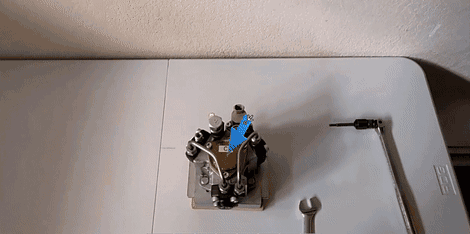
A remote assist recording demonstrating a freeze frame to add annotations and on a fuel pump will remain in the same spot as the HoloLens user moves
4. Remote Assist with Guides
While we’ve previously discussed Microsoft Dynamics 365 Guides and how to create effective Guides, we haven’t touched upon the capability to integrate Remote Assist with Guides. Although the Remote Assist interface won’t be visible, the call remains active during the use of Guides. This synergy proves valuable for troubleshooting. Users can seek expert support during an issue, or experts can conduct instructor-led training sessions using Guides. However, note that several Remote Assist features may not be available while using Guides.
5. Mobile Phone App
The mobile app functionality of Remote Assist offers numerous benefits. It serves as a backup in case any issues arise with the HoloLens device. With virtually everyone possessing a smartphone or access to one, the Remote Assist mobile app provides a convenient alternative. Whether a user faces a depleted HoloLens battery, technical glitches, or any other challenge, the mobile app proves invaluable in such scenarios.
It’s important to note that the mobile version of Remote Assist may not encompass all the features present in the HoloLens version. For instance, it may have limitations such as one-to-one calls. However, Microsoft is actively developing a range of enhancements, including group call functionalities and other features in the pipeline.

Mobile verison of Remote Assist
6. Work Hands Free
Finally, the second most significant advantage offered by Remote Assist is the ability to work hands-free. Similar to the utilization of Guides, Remote Assist allows users to work without the constraints of physical interaction. The days of constantly shifting attention between a screen and the physical workspace are behind us. All necessary information is accessible within the user’s field of view on the HoloLens device.
Tasks that require both hands can now be accomplished with ease. Furthermore, these tasks become more efficient and streamlined. Users can manipulate tools in both hands while utilizing gaze and eye movements to navigate options. This hands-free capability empowers users to swiftly flip pages or scroll through PDFs, all with the power of their eyes.
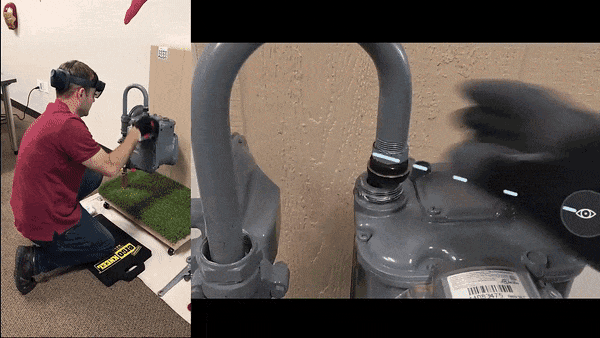
HoloLens demo on how you can work hands free to build a gas meter
In conclusion, Remote Assist, in tandem with HoloLens, offers a range of powerful benefits that transform the way we work, communicate, and collaborate. Its capacity to connect experts, share files, enable annotations, integrate with Guides, provide mobile app functionality, and facilitate hands-free work revolutionizes work processes across industries.