5 ways to use Microsoft Dynamics 365 Guides new call feature
In November of last year, Microsoft announced two new features for Microsoft Dynamics 365 Guides: the first being a new touch activity menu, and the second being 1:1 calling within Guides. For more detailed information about these features, you can refer to our blog post that covers their release. It’s worth noting that we unintentionally omitted a crucial detail in the previous blog post: only the Guides operator has the ability to initiate calls to collaborators.

Today, we will explore five ways you can leverage and implement Guides’ new 1:1 call feature throughout your organization. These calls can be used for various purposes:
1. Remote Inspections
A significant advantage of Guides lies in its capability to facilitate self-paced, instructor-less trainings. However, when trainees encounter scenarios where merely comparing pictures and videos isn’t enough to verify correct assembly, doubts may arise. To ensure competency, companies should incorporate inspections to validate completion. Guides’ 1:1 calling is an ideal solution for conducting remote inspections under any circumstances. The benefits are manifold: it’s environmentally friendly, minimizes travel, saves time and money, and enhances user satisfaction.
2. Coauthoring
Another scenario where the Guides 1:1 call feature shines is during coauthoring sessions involving instructors and managers. This collaborative approach eradicates the confusion that can arise when authors are not on the same page, as they can meet virtually, as if they were physically present. While in-person collaboration is generally preferred, coauthoring within Guides presents a unique exception. Envision two individuals attempting to occupy the same physical space simultaneously – it leads to obstructions and collisions. However, in the realm of Mixed Reality, Guides, and the 1:1 call feature, authors can virtually coexist in the same location, viewing angles without obstructing one another.
3. Demonstrations
Similar to the challenges highlighted in the previous section, in-person demonstrations pose challenges in confined spaces and hard-to-reach areas. In environments like engine rooms or compact spaces, the presence of both an instructor and trainees restricts movement and viewing angles. Asking someone to perform engine repairs for training completion when maneuvering is restricted seems impractical. However, with Guides, trainees can independently complete demonstrations while having a virtual instructor evaluate their performance.
4. Discussions
The 1:1 calling feature brings face-to-face discussions to Guides. While Remote Assist and Guides allow for discussions and virtual instructor-led trainings, the previous approach offered only one-sided video feed. HoloLens operators were limited to audio feeds, missing out on the benefits of video capabilities. The new 1:1 calling feature offers HoloLens users both video and audio feeds, enabling them to receive demonstrations and guidance for tasks they require assistance with.
5. Support
The final application of Guides’ new call feature is for various support scenarios. In essence, the first four scenarios listed above can be considered different forms of support. Whether a Guides user seeks guidance from a subject matter expert or wishes to have their work evaluated, they are essentially receiving remote support. An essential advantage of this feature is that users can accomplish all this without exiting the Guides application.
By incorporating Guides’ 1:1 call feature into these diverse scenarios, organizations can enhance collaboration, learning, and support while leveraging the power of Mixed Reality technology.
lication.