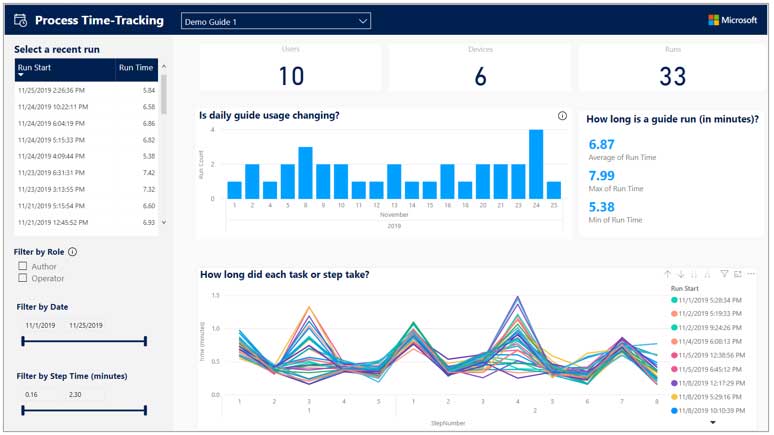5 Tips to Create the Best Microsoft Dynamics 365 Guides
Companies are always looking for new ways to save time and money. Microsoft Dynamics 365 Guides is a great way for companies to achieve this goal. Whether you are creating a guide to build a gas pump or car engine. Here are tips and best practices to help you create the best Guides to drive performance goals.

1. Use Consistent Language
Authors should aim to use language that is simple and easy to understand. You should avoid technical terms that have the potential to confuse new users. In addition, be sure to keep your audience level of expertise in mind as you create your Guide. If you are teaching a new user how to build a gas pump, they might not understand key phases an expert would. The rule of thumb is that anyone should be able to understand regardless of skill.
2. Make Step Cards Short and Simple
Authors should make step cards short and simple to reduce confusion for users. As you create your Guides, keep steps simple and include only one action per step card. Microsoft research has found when there is more than one action on a single step. Users are likely to read the first line. Then jump right into the work without reading any subsequent actions.
Another best practice is to place notes and warnings before actions. You want users to read warnings or special instructions before any action text. See the image below for examples.
Good and Bad Example on How to Use Warnings
3. Use Visual Examples
Images, videos, and 3D holograms help make Guides a powerful tool for training. Images help users identify parts and verify finish steps. Videos help keep step cards short and to the point. They are ideal to help show precisions movements or how to use new tools. Lastly 3D holograms support instructions with an overlay on the actual equipment.
These visuals elements make steps easy to understand and eliminates confusion. Often visual learners can complete steps with visual directions alone. The use of text and visuals side by side allows users to choose their preferred learning style. They can choose whether to read instructions, learn with visuals, or a combination of both.
4. Stay Update to Date with Guides New Features
Microsoft listens to users and launches new features based off user’s recommendation. One of the newest features is Spatial Triggers, which allows authors to jump users to the next step card. Another valuable new feature is Branching. This feature supports guides with nonlinear workflows. Authors can place users in different workflows based on their expertise level. We recommend you stay update date with new features. If not, you will miss out on key features.
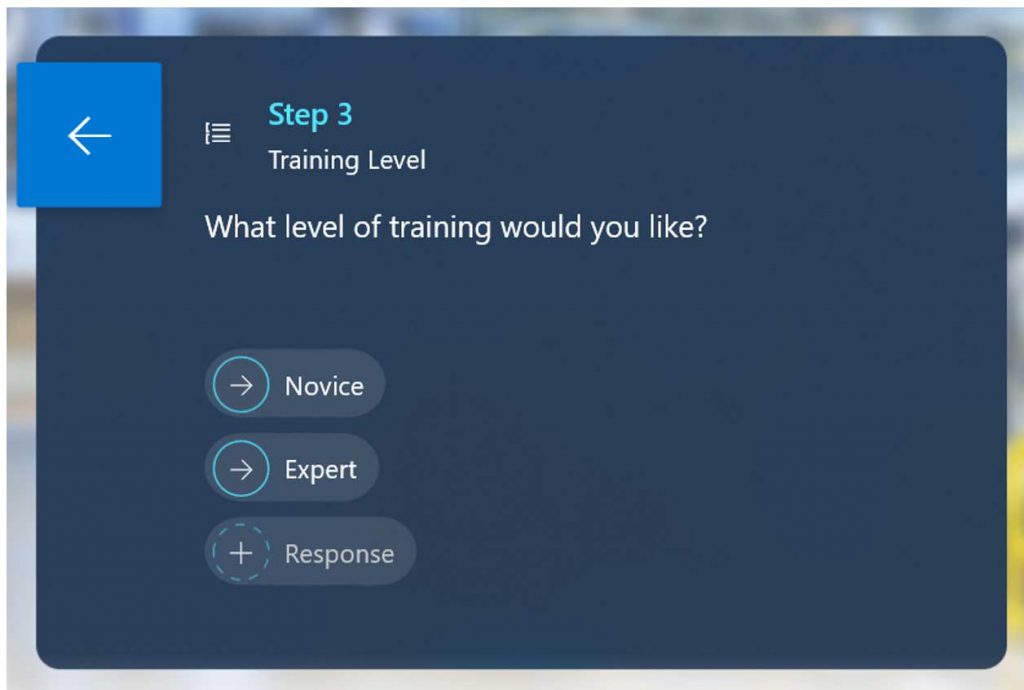
Example of Branching where users will be taken to different workflows based off there expertise level
5. Use Analytics to Improve Guides
Authors tend to forget or don’t know about Guide’s back end time and motion tracking. Instead of guessing how users perform. You can view data at a macro level to identify trends or micro level to track progress of specific users. This allows authors to use analytics to identify what works and doesn’t. Then make changes and redo the process over and over to create the best Guide.
See image below of a screen shot of Microsoft Dynamics 365 Guides back end time and tracking.