4 often forgotten features of Microsoft Dynamics 365 Remote Assist
We recently explored forgotten Microsoft Dynamics 365 Guides features. Now, let’s dive into Remote Assist.
- Low Bandwidth Scenarios for Mobile and HoloLens
A common challenge faced by Remote Assist users in the field is low bandwidth. Whether technicians are on the factory floor or at remote locations with unstable internet connections, Remote Assist offers a solution for this issue. Here’s a pro tip: Microsoft recommends that collaborators turn off their video feed to improve bandwidth. If network and bandwidth issues persist, Remote Assist will automatically notify users and suggest sending a high-resolution snapshot instead of relying on low-quality video feeds. Annotations remain available on snapshots, ensuring seamless collaboration.

- Annotations persist on files and images
Another noteworthy feature is the persistence of annotations on files and images. Regardless of whether you move holograms from one side to another or change your position or angle, annotations will remain in the same location as where they were placed on the hologram. This feature is particularly beneficial for tasks involving checklists, quality checks, maintenance, and repairs. It proves invaluable for tasks with multiple steps where it’s easy to forget which step you’ve completed.
- Remote Assist with Field Service
Remote Assist seamlessly integrates with Dynamics 365 Field Service, ushering in a realm of new possibilities. Service technicians can access vital insights, such as the last inspection date of a machine or the specific part of the machine that was repaired. Field Service empowers technicians to get it right the first time and enhances overall productivity. Users can also attach images, videos, and notes to work orders for future reference. Additional capabilities include AI-powered scheduling optimization and integration with the Internet of Things.
- One Time Call Link
- Microsoft has introduced a solution for customers and users without a Remote Assist license or a Microsoft Teams account. This solution involves creating a one-time call link, which is accessible to anyone lacking Remote Assist or Teams access. This is not your typical video call; the one-time call link boasts the same mixed reality features as Remote Assist on mobile. This feature is ideal for scenarios where a technician is repairing equipment and requires assistance from the asset’s original equipment manufacturer (OEM).
These advanced features of Remote Assist underscore the breadth of its capabilities and the range of solutions it offers for real-world challenges. Whether overcoming bandwidth issues, ensuring precise annotations, leveraging Field Service integration, or utilizing one-time call links, Remote Assist continues to prove its value in enhancing collaboration, problem-solving, and efficiency.